Beginning four months ago, I saw a 400% increase in the number of tweets per blog post I write. How? And why should you care?

Marketing tip: Never have a picture without a caption or call to action under the image. (Click to Tweet)
If you are a blogger, you should care because I am about to show you how to do the same thing I did.
If you are not a blogger, I am about to share a killer marketing tip with you.
If neither of these intrigues you, I promise punch and pie to one random person who leaves a comment on this post, so at the very least scan it, read the question, and let me know your thoughts. (Special note: Punch and/or pie only valid to Burmese residents named Tim)
Here’s how I increased tweets mentioning my posts by 400%
I put a “Click to Tweet” call under the hero image.
That’s all. You can see it on this post.
Why does this work?
Studies show that up to twice as many people read captions as body text. That’s true across print newspaper, print ads, blog copy…pretty much everything. So as I was writing a post one day it hit me…why am I wasting the most valuable real estate on my posts with absolutely nothing? I had nothing below my hero images.
Here’s a rule of thumb…never have a picture without a caption or call to action under the image. (Unless it’s last Friday’s post and you forget…and by “you” I mean “I”)
I only have two calls to action on most posts: Comment and Share. Those are the only two things I want you to do. So I put the share call (tweet it) right under the most prominent part of the post.
For as long as advertisers have been advertising and news writers have been writing news, people’s eyeballs have gravitated towards pictures. So, use that space wisely.
Two interesting finds
Here’s two interesting observations since I started doing this:
- I always provided the “Click to Tweet” link right after the quote. The link is not new, just the location. So the location is definitely the important part.
- The “Click to Tweet” call only accounts for about half of the increase. The coolest part is that general tweets of my posts immediately increased upon changing the location of my call to action. More people shared them through the regular share links. My theory is that by placing a call to action in a prominent place, people are more likely to share them in general, even if it’s not by using the links provided.
That’s it…a simple way to increase sharing by your tribe. Or visits to your store. Or whatever you want to increase.
How have you seen this technique used well?
Questions?
Text me anytime at (260) 217-4619.
Or…check out some of my free reports to help you get on the right track:
 |
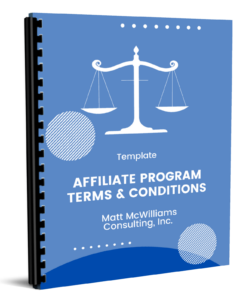 |
 |
 |
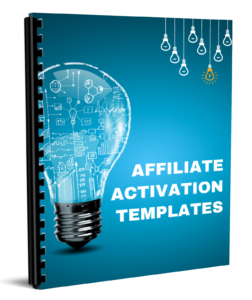 |
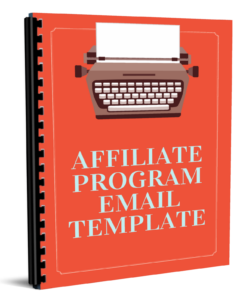 |
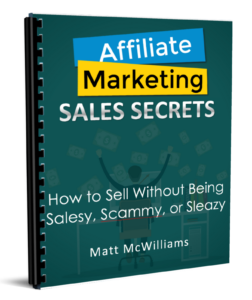 |
 |
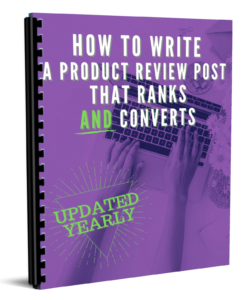 |