Let me be blunt: If you send cold outreach emails to grow your network, run affiliate programs with dozens (or even thousands) of partners, coordinate JV promotions, follow up with podcast guests, onboard new clients, or just need a smarter way to communicate at scale, GMass might be your secret weapon. Whether you’re a solo creator managing all your email yourself, or part of a team running large-scale affiliate campaigns, GMass makes it easy to send high-performing, personalized emails directly from Gmail. It replaces patchwork tools, improves deliverability, and saves hours by making mass email feel one-on-one. In this review of Gmass, I’ll share my experience, the good, the bad, the ugly, and so much more…PLUS a chance to get an exclusive bonus.

I’ve personally used GMass for years. We’ve run affiliate launches with thousands of partners and done daily personal outreach, all inside Gmail, thanks to this incredible Chrome extension.
What makes GMass so powerful?
The biggest feature (and my favorite part of) Gmass is that you can send personalized, high-deliverability mass emails to thousands…BUT they FEEL like they were written just for one person. That’s the magic. And with batch sending, scheduling, and seamless Google Sheets integration, it becomes the ultimate tool for personal-at-scale communication.
About the Creator of Gmass
GMass was created by Ajay Goel, a software entrepreneur with a background in email marketing and SaaS. He built GMass to solve a real problem: sending personalized, high-performing outreach from inside Gmail without clunky tools or poor deliverability.
Ajay isn’t just a developer, he’s a marketer, too. GMass reflects that rare blend of technical precision and real-world usability. It’s clear he understands what marketers and outreach pros need because the platform is packed with features most email tools just don’t offer.
Under his leadership, GMass has grown into a platform trusted by over 300,000 users worldwide, from solopreneurs to enterprise teams.
Why I Love GMass
I’ve tested dozens of email platforms…but GMass is the one I keep coming back to. Here’s why:
Daily Consistency
I use GMass to send 10–20 outreach emails per day. It’s a daily habit that keeps networking warm and partnerships flowing. Instead of mass blasts that feel cold, this approach helps build actual relationships.
Affiliate Program Power
When we run large-scale affiliate launches, we use GMass to communicate with thousands of partners. We can personalize updates, send reminders, and deliver swipe copy…all without switching tools or compromising quality.
Personalized at Scale
Merge fields from Google Sheets allow us to reference names, URLs, stats, or past interactions. So even a 2,000-person campaign feels like it was written individually. The recipient doesn’t feel like a number.
Batch Sending + Scheduling
GMass lets you space out your email delivery. That means better inbox placement and lower chances of hitting Gmail’s spam filters. It also spreads out responses so you’re not flooded all at once.
Powerful Reporting
The built-in analytics tell us who opened, who clicked, who replied, who bounced, and who unsubscribed. It’s actionable, fast, and doesn’t require extra integrations.
Google Sheets Integration
This is a game changer. Link your Sheet once, and GMass reads all the data dynamically. Want to update a name or tweak a message mid-campaign? Just edit the Sheet. No re-importing needed.
Email Verification
GMass verifies email addresses before you send…so you’re not wasting credits on dead leads or harming your sender reputation. It’s one of the unsung features that saves tons of time and money.
In short? GMass saves us thousands of hours and thousands of dollars. We’ve never been flagged or shut down by Gmail…and that’s saying something in today’s deliverability climate.
What Could Be Better
I’m a huge fan of GMass, but let’s keep it real…no tool is perfect. Here are a few things you should know upfront:
There’s a learning curve
The interface is simple, but it does take a few days to fully grasp how to use Sheets, merge tags, and campaign scheduling. Thankfully, the GMass blog and help docs are solid. Once you’re in the flow, it’s second nature.
It’s not the cheapest option
At $25/month, GMass might seem expensive compared to some email tools. But considering the features, flexibility, and Gmail-native experience, it more than pays for itself. Especially when you factor in saved time and increased deliverability.
Test your emails first
Always add yourself to the Sheet and run a real test. Occasionally, merge fields don’t populate as expected…not often, but often enough that you’ll be glad you checked. It’s a quick fix that avoids awkward sends.
These are minor trade-offs considering how powerful GMass is…but they’re worth knowing before you dive in.
→ Start your first campaign with GMass today
My Favorite Gmass Features
GMass is more than just a Chrome extension. It’s a full-featured email powerhouse built right inside Gmail. Below is a breakdown of all the core features you get when you use GMass. These are what make it one of the most versatile, powerful, and user-friendly outreach tools on the market today. If you do cold outreach, affiliate recruitment, podcast invites, or just want to build relationships consistently, this tool was built for you.
Send Mass Emails from Gmail
This is the heart of GMass. You can send emails to hundreds or thousands of people directly from your Gmail inbox. That means no switching tabs, no external tools, and no learning curve with a third-party platform. It feels natural and intuitive, because it is. And because it uses Gmail’s native servers, it’s less likely to trigger spam filters or cause deliverability issues that often plague traditional email marketing platforms.
Automatic Follow-Ups
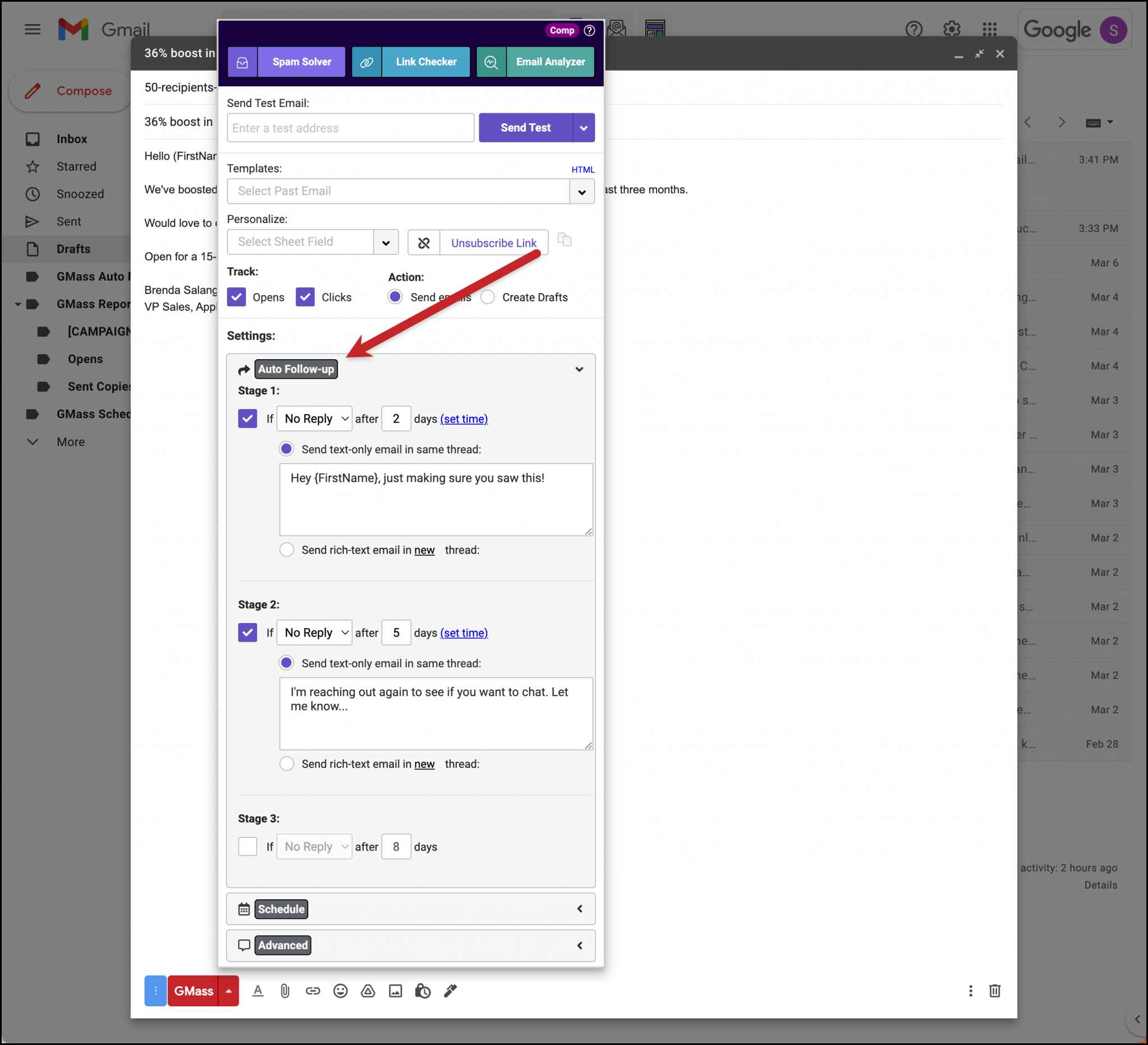
Most deals are closed in the follow-up and GMass ensures you never miss one. You can set up automated sequences to go out if someone doesn’t reply, doesn’t open, or even if they click but take no action. This automation runs quietly in the background, helping you stay persistent without being pushy. And because the follow-ups are sent as replies to the original message (if you choose), they look natural and conversational.
Google Sheets Integration
Managing contact data can be a pain, especially with frequent updates or complex personalization. GMass solves this by linking directly to Google Sheets. That means real-time data sync. Update the Sheet and it updates the campaign. Add new contacts, tweak personalization fields, even run multiple campaigns from the same Sheet…no CSV imports needed.
Open, Click, Bounce, and Reply Tracking
With GMass, you don’t just send emails. You learn from them. Every campaign shows you opens, clicks, bounces, and replies in a visual report. See who’s engaging and who’s not. Know when to follow up, who to prioritize, and how your messages are performing. This intel is gold for optimizing campaigns and turning cold contacts into warm leads.
Email Personalization
GMass makes personalization simple and powerful. Insert first names, last names, company names, locations, or even full sentences from your Sheet. Want to greet people by timezone or reference their website? Easy. This level of dynamic customization means each message feels human, not like a mail merge gone wrong.
Batch Sending + Scheduling
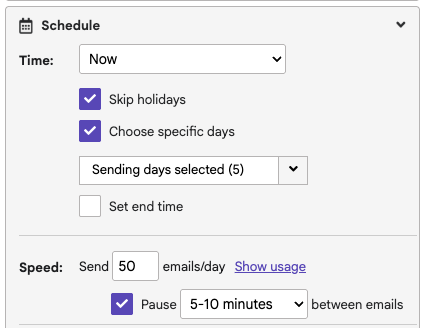
This is one of my personal favorite features. GMass lets you control exactly how many emails are sent at a time, how frequently they’re sent, and when. Spread your sends across hours or days to avoid Gmail’s daily limits and ensure better inbox placement. Plus, scheduled sends mean you can prep a full week’s outreach in one sitting and let GMass handle the rest.
Email Address Verification
There’s nothing worse than sending to bad addresses, getting tons of bounces, and watching your sender score drop. GMass includes built-in email verification to clean your list before you hit send. This protects your domain, improves deliverability, and saves you from wasting time and effort on dead leads.
Reply Management
Once the replies come in, GMass keeps you organized. You can have replies auto-tagged in Gmail or even pushed into a Google Sheet for sorting and follow-up. This is huge if you’re managing high-volume campaigns or delegating reply handling to a VA or teammate.
Gmail Scheduling
Want to reach someone first thing in their morning? Or follow up exactly 3 days later at noon? GMass lets you schedule emails with precision. Whether it’s one message or a 7-part sequence, you can control the timing down to the minute. This helps you show up at just the right time.
Unsubscribe Management
GMass keeps your campaigns compliant by auto-inserting unsubscribe links and managing your opt-outs. It automatically tracks who clicks “unsubscribe” and ensures they’re not emailed again, keeping your campaigns legal and your sender reputation intact.
SMTP Integration
Need to send via your own mail server instead of Gmail’s? GMass gives you full SMTP integration. This is perfect for teams that want more control over deliverability or who are hitting Gmail’s limits and want to scale volume.
Advanced Reporting
Want to see your best-performing subject lines, your most responsive segments, or which follow-up got the most replies? GMass delivers deep campaign analytics. You get actionable insights that help refine your messaging and target the right prospects.
Send as Replies
This feature improves engagement dramatically. Rather than starting a new email thread for every follow-up, you can send your follow-ups as replies to the original email. It maintains context, looks more natural, and increases the chances of a response.
Segmented Campaigns
Use any field in your Google Sheet to create segments: by location, role, industry, lead status, and more. Then send hyper-targeted campaigns that feel crafted just for that group. Segmentation helps you boost relevance, conversions, and ROI.
A/B Testing
Not sure which subject line or call to action will work best? GMass lets you run A/B split tests right inside Gmail. Test two or more versions and see real-time performance data. Optimize based on what actually works, not based on guesswork.
Behavioral Triggers
Send follow-ups based on what people do (or don’t do). For example, if they open but don’t click, you can send a reminder. If they reply, remove them from the sequence. These intelligent triggers keep your campaigns efficient and responsive.
Custom Tracking Domains
Most email platforms use shared tracking domains, which can get flagged by spam filters. GMass lets you set up your own branded domain for tracking links. This improves trust, boosts click-through rates, and helps you stand out in crowded inboxes.
Suppression Lists
Exclude specific contacts or companies from your campaigns with suppression lists. Whether you’re avoiding current clients, competitors, or internal staff, GMass makes it easy to stay in control.
Campaign Templates
Save any email or sequence as a reusable template. Perfect for launches, nurture campaigns, affiliate recruitment, or anything else you send frequently. You’ll never start from scratch again.
API Access
For advanced users and developers, GMass includes full API access. You can build custom workflows, integrate with CRMs, or automate entire outreach funnels with just a few lines of code.
Bottom line? GMass gives you everything you need to run smart, scalable, personalized campaigns…all without leaving Gmail.
→ Try GMass today and unlock all these features for just $25/month
Who Gmass is For
GMass is the kind of tool that fits into nearly every type of business that sends emails. If you’re trying to build relationships, make sales, book calls, or grow your influence through outreach, GMass will quickly become one of your go-to tools.
Here’s who will benefit most:
Affiliate Managers
Running launches or evergreen programs with dozens or thousands of partners? GMass lets you send updates, reminders, and swipe copy at scale, without sacrificing personalization.
Sales Professionals
If you’re doing outbound prospecting, GMass helps you connect with cold leads in a way that feels warm. Use Sheets to load lead lists and automate your follow-ups without extra tools.
Entrepreneurs and Founders
Whether you’re networking, launching, or promoting your latest offer, GMass keeps your outreach consistent and effective, right from your inbox.
Marketing Teams
Need to run a newsletter, promotional sequence, or nurture campaign from Gmail? GMass handles it all while keeping everything inside the tools you already use.
Agencies
Manage client communication, book discovery calls, or promote your services using highly targeted campaigns. GMass makes it easy to handle multiple clients and campaigns.
Coaches and Course Creators
Promote webinars, nurture your audience, and send custom follow-ups with ease. No need for bulky email software when you’ve got GMass inside Gmail.
Authors and Speakers
Build media relationships, schedule podcast appearances, or follow up with prospects after speaking gigs. GMass makes sure no opportunity slips through the cracks.
Recruiters
Find top candidates and follow up automatically. Personalize every email without typing them out one at a time.
Bottom line, if you need to email a list and want it to feel like a personal one-on-one message, GMass is made for you.
Who Gmass is Not For
GMass is powerful, but it’s not for everyone. Here’s who should probably look elsewhere:
People who don’t use Gmail
GMass is a Gmail Chrome extension. If you’re on Outlook, Apple Mail, or another email platform, this isn’t the tool for you.
Those looking for visual builders
GMass is text-first. It’s about plain-text or lightly formatted emails that perform well. If you need drag-and-drop email designers, look at something like ConvertKit or Mailchimp.
Anyone who won’t test before sending
As powerful as GMass is, it’s still software. You should always send a test campaign to yourself first. If you want a 100% plug-and-play experience with zero setup, GMass may not be ideal.
Beginners who aren’t willing to learn
GMass has a learning curve. It’s not difficult, but you do need to be willing to watch a few tutorials and test things out. The payoff is worth it, but it’s not for the “just push a button” crowd.
Still Not Sure About Gmass?
If you’re still on the fence, here’s the simple truth: GMass is $25 per month and comes with full access to all features. That means you can try it out, run your campaigns, and see what happens. If you don’t love it, you’re out the price of a pizza and you get to keep my bonus.
Even better?
Start using it today and in just a few hours, you’ll already be saving time and sending better emails.
Exclusive Bonus
When you sign up for Gmass through my link, you’ll get two full months of Affiliate Email Pro…absolutely free. That’s a $94 value.

Affiliate Email Pro is my proven system for writing high-converting affiliate emails. You’ll get templates, walkthroughs, and strategies I’ve used to write hundreds of millions of dollars in affiliate promos. Pair it with GMass and you’ve got the ultimate outreach stack.
This bonus is available exclusively through this page. And yes, you get to keep it even if you cancel GMass.
Final Thoughts About Gmass
If you want to send more emails, get more replies, and grow your business, GMass is your tool.
Get started for just $25 and unlock the outreach power you’ve been missing. Your emails should feel personal, even when you send 1,000 at a time. GMass makes that happen…and you can get started RIGHT NOW!